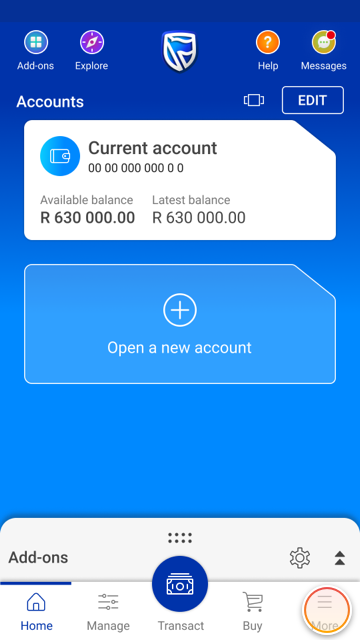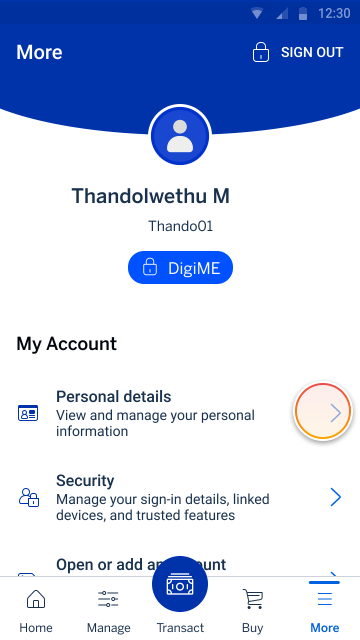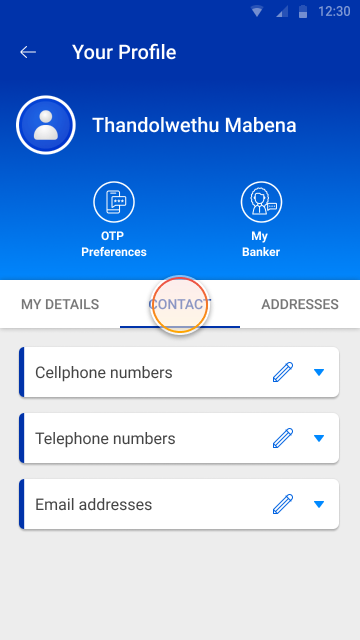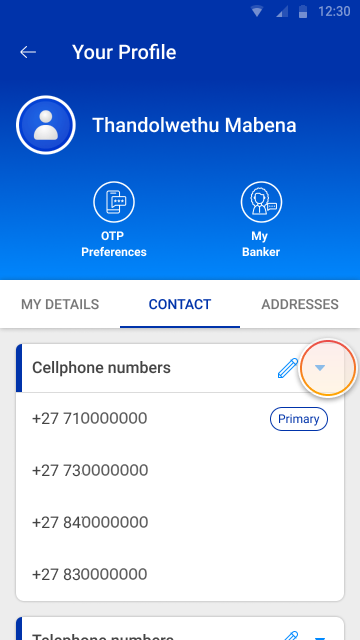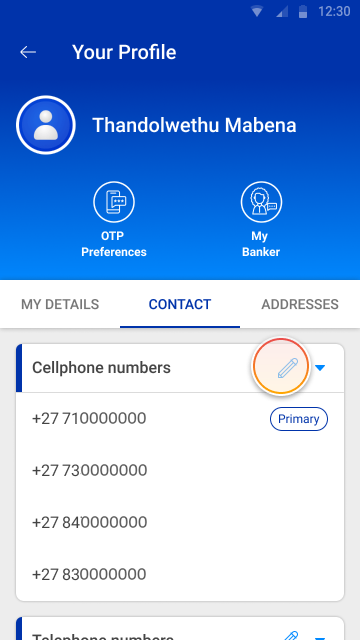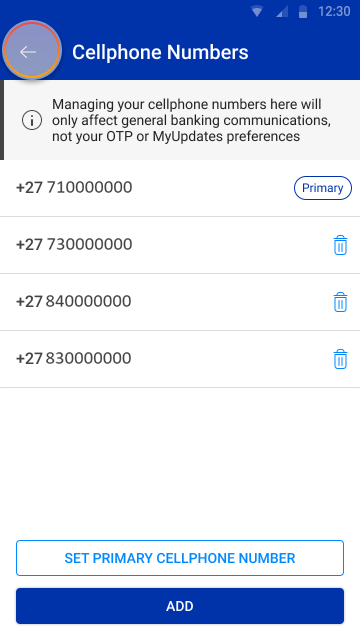Getting to know the app
31 Jul 2024
Manage your contact details
DigiME’d customers can manage their contact details on the app in a few easy steps.
More things you can do on the app